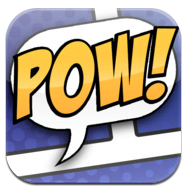iPadCafe
Wednesday, May 30, 2012
Appy Summer Vacation!
Monday, January 30, 2012
iPad Cafe - Third Session



iPad Cafe 3
Hungry Fish
Hungry Fish is a great game to practise addition number bonds. (Subtraction number bonds are coming soon). The number of levels also means that you can use it for your Grade 1 or your Grade 5 student to help them practise their number bonds.

This is an interactive storybook that you can personalize. You can easily edit and add your own voice. We will be using this app with our reading buddies in Grade 1 over the next few weeks.
http://itunes.apple.com/us/app/you-make-me-proud-iphone-edition/id483586124?mt=8
Numberlys
This is the latest app from ‘Moonbot’ who created ‘The Fantastic Flying Books of Morris Lessmore’. It is a long but very clever story about how letters of the alphabet came into being. Like ‘Morris’ it is half short movie/ half short film and is an excellent interactive

http://itunes.apple.com/us/app/numberlys/id491546935?mt=8
Also check out the website: http://numberlys.com/
Zoom

Zoom is a maths app from Motion Math. This game practises ordering numbers. It starts with smaller numbers and then goes on to larger numbers. The good thing about this game is that, due to the range of levels, it is good for all ages as it can be differentiated.
http://itunes.apple.com/us/app/motion-math-zoom/id451793073?mt=8
Saturday, January 7, 2012
What can you do with an iPad in the Classroom?

You can read…
… or let someone read to you!
The Fantastic Flying Books of Mr. Morris Lessmore
You can write
You can present
You can explain
You can search/look up
National Geographic World Atlas
You can explore
You can practice
Everyday Math (Beat the Computer)
You can create…
Artwork: 123 sculpt, ZenBrush
Music: GarageBand
Movies: iMovie, Film Director
Cartoons/Comics: Toontastic, ComicBook
Poems: Poetry Creator
Books: BookCreator
(… and in case the power goes off, you have an emergency light source through Free Candle ;) )
Monday, November 28, 2011
Some of the new iPad apps I have downloaded recently are Voicethread, Garageband and Toontastic.
This is a really cool presentation tool and would be great for students to share photos or work or drawings. It can also be a wonderful collaboraton tool where different people can comment. We used Voicethread last year in Grade 4 for our electronic portfolios and for assessments but the iPad app makes it even easier to use and even sleeker.

Garageband is a great tool on the Mac and even better on the iPad. You can actually play the piano, the guitar and the drums and record your master piece. Watch this video to see it at its best.

http://www.youtube.com/watch?v=rse751qwkKg
A great tool Tanja and I have been using on the iPad with our digital storytellers is Toontastic which is actually a free app where you can create your own animation.

Read more about it at Toontastic’s website:
http://launchpadtoys.com/toontastic/
Enjoy!
Session 2: Read, read, read